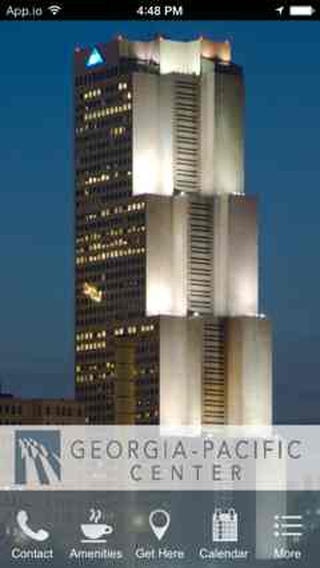Georgia-Pacific Center 1.0
Continue to app
Free Version
Publisher Description
With a continued commitment to workplace success, Georgia-Pacific Center, downtown Atlanta Office tower, celebrates a renaissance of form and function and a renewed contribution to the people using it. The result is a highly competitive, multi-tenant workplace and true Downtown Atlanta destination. At Georgia-Pacific Center, tenants will enjoy numerous on-site amenities designed to boost productivity and enhance the working experience. Sweeping views from one of the most recognizable buildings in the Atlanta skyline, the Georgia-Pacific Center offers a soaring spacious lobby, over two-thousand attached and covered parking spaces, walkable amenities and on-site amenities which include a full service caf and sundry shop, state of the art auditorium and conference center, CVS pharmacy and Minute Clinic, dry cleaner, fitness center and more. Download our app for: - One touch links to all amenities on-site and nearby, offering the utmost in convenience for all tenants and visitors of Georgia Pacific Center - One touch contact links for all key building personnel - Important building information and real time alerts for important announcements - Helpful links to MARTA, real time traffic and weather conditions near the building - Calendar of building events, link to the building's Tenant Services portal, and much more!
Requires iOS 5.1 or later. Compatible with iPhone, iPad, and iPod touch.
About Georgia-Pacific Center
Georgia-Pacific Center is a free app for iOS published in the Office Suites & Tools list of apps, part of Business.
The company that develops Georgia-Pacific Center is Amplify Mobile. The latest version released by its developer is 1.0.
To install Georgia-Pacific Center on your iOS device, just click the green Continue To App button above to start the installation process. The app is listed on our website since 2014-02-04 and was downloaded 4 times. We have already checked if the download link is safe, however for your own protection we recommend that you scan the downloaded app with your antivirus. Your antivirus may detect the Georgia-Pacific Center as malware if the download link is broken.
How to install Georgia-Pacific Center on your iOS device:
- Click on the Continue To App button on our website. This will redirect you to the App Store.
- Once the Georgia-Pacific Center is shown in the iTunes listing of your iOS device, you can start its download and installation. Tap on the GET button to the right of the app to start downloading it.
- If you are not logged-in the iOS appstore app, you'll be prompted for your your Apple ID and/or password.
- After Georgia-Pacific Center is downloaded, you'll see an INSTALL button to the right. Tap on it to start the actual installation of the iOS app.
- Once installation is finished you can tap on the OPEN button to start it. Its icon will also be added to your device home screen.